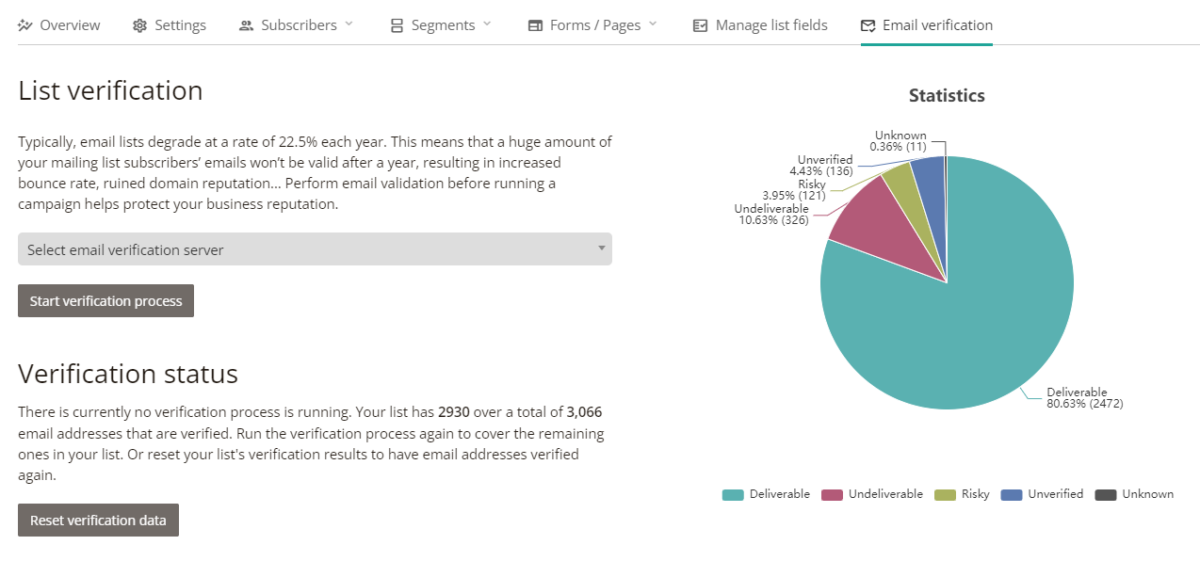- Knowledge Base
- Creating Emails
- Setup and Edit Your Lists
Go to Lists from the menu.
You will see your lists and in the end the dropdown when you click down arrow.
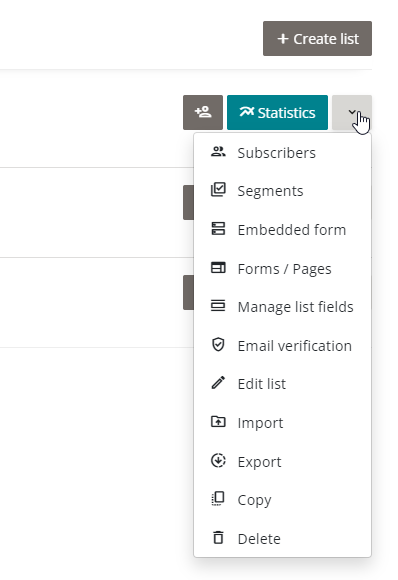
Overview / Statistics
This will take you to a dashboard where you can see your list’s performance and stats.
Settings
This is the page we configured when Creating our list.
Subscribers
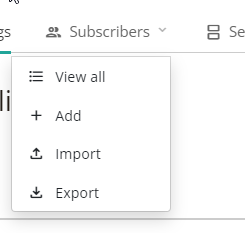
You have some options in here.:
| View all | You can view a list of your subscribers. |
| Add | You can add one subscriber at a time manually entering. |
| Import | You can import subscribers using a CSV file format. You may download a template by clicking in here. |
| Export | Export is available on some paid plans and this is where you can download your subscribers to your computer. |
Segments
This is where you can create segments of your list. You can add as many conditions as you are.
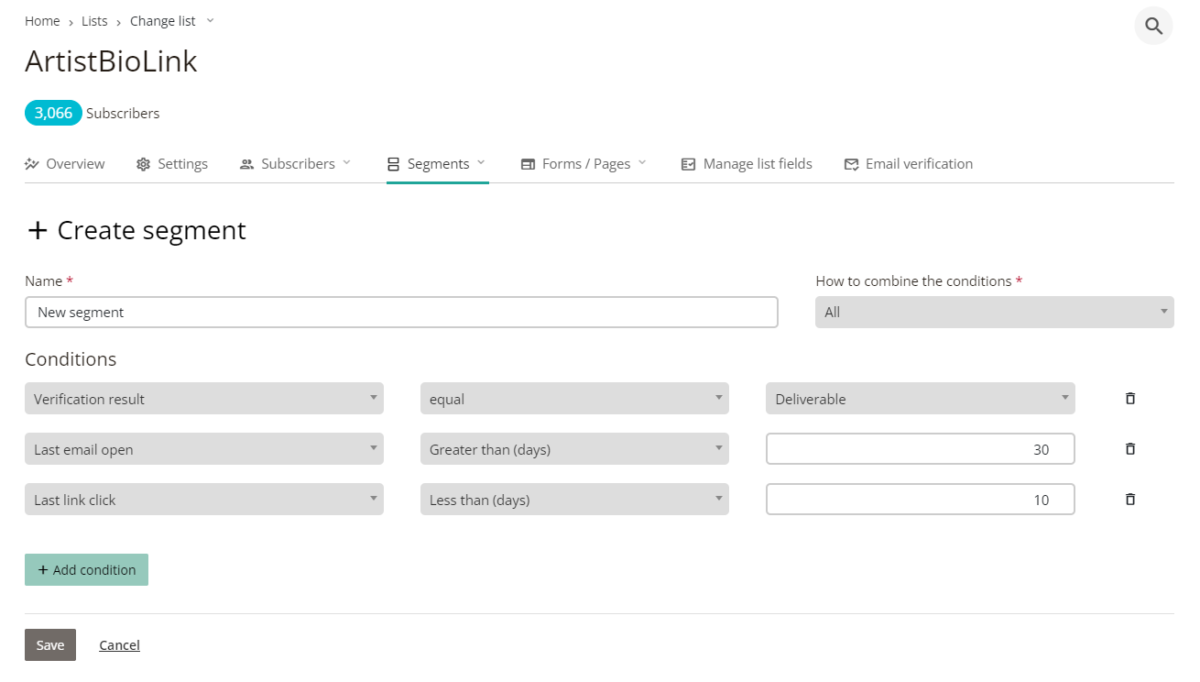
So
By segmenting users, marketers can make the most of their campaign budgets by targeting the right audiences. You can speak directly to those who are most likely to convert, without wasting money on impressions or users who aren’t ready to buy. And you can personalize marketing messages to more effectively nurture prospects down the funnel.
The most common types of customer segmentation are:
| Demographic Segmentation | based on gender, age, occupation, marital status, income, etc. |
| Geographic Segmentation | based on country, state, or city of residence. Local businesses may even segment by specific towns or counties. |
| Technographic Segmentation | based on preferred technologies, software, and mobile devices. |
| Psychographic Segmentation | based on personal attitudes, values, interests, or personality traits. |
| Behavioral Segmentation | based on actions or inactions, spending/consumption habits, feature use, session frequency, browsing history, average order value, etc. |
Depending on the user data your CRM or stats, there are zillions of attributes you could use to divide your audience. But not all of them will help you create meaningful segments that are actually useful for your business.
Forms / Pages
This is where you will adjust all the subscription forms, auto emails that is sent by system, etc…
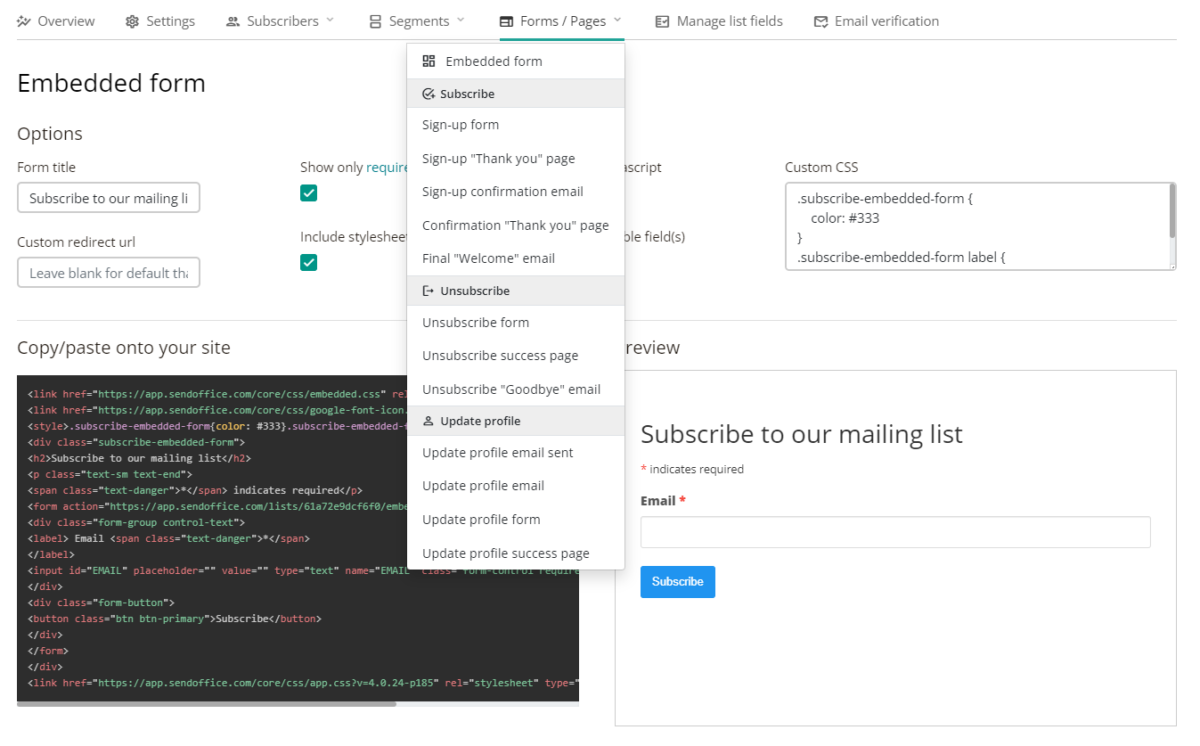
Manage list fields
Here you can add list fields to your list or any custom fields you may require.
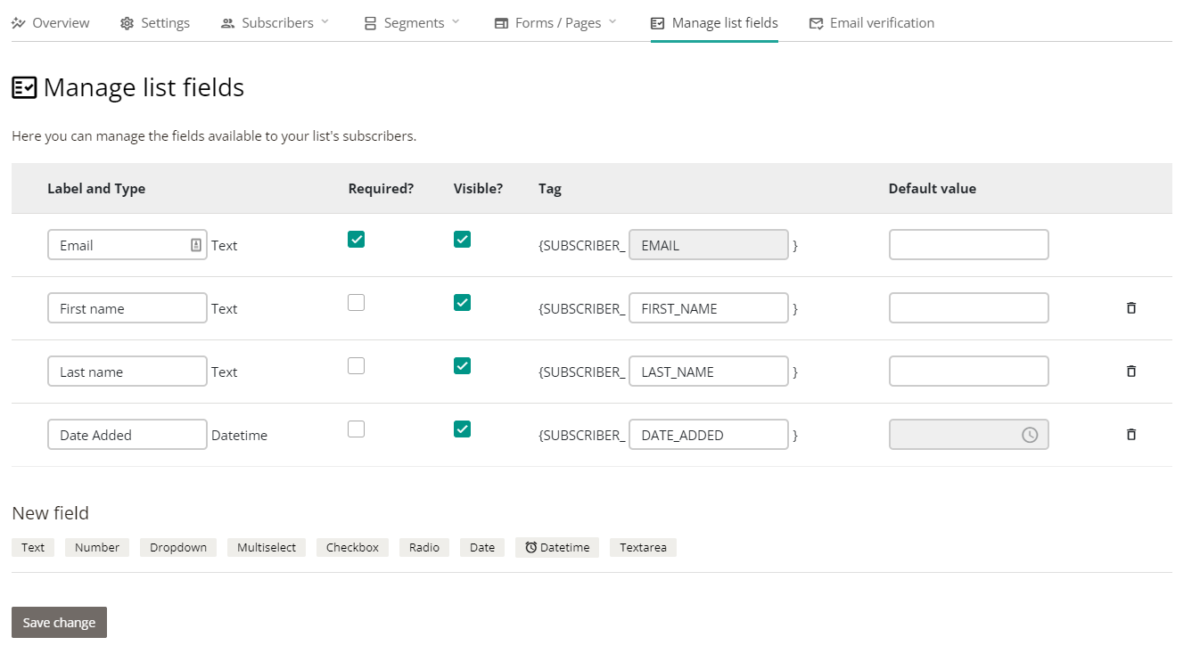
List verification
Typically, email lists degrade at a rate of 22.5% each year. This means that a huge amount of your mailing list subscribers’ emails won’t be valid after a year, resulting in increased bounce rate, ruined domain reputation… Perform email validation before running a campaign helps protect your business reputation.
So use this option from time to time. We verify your list using external services of your choice. You get monthly credits for this and if you need more, you can always purchase more at subscription page.