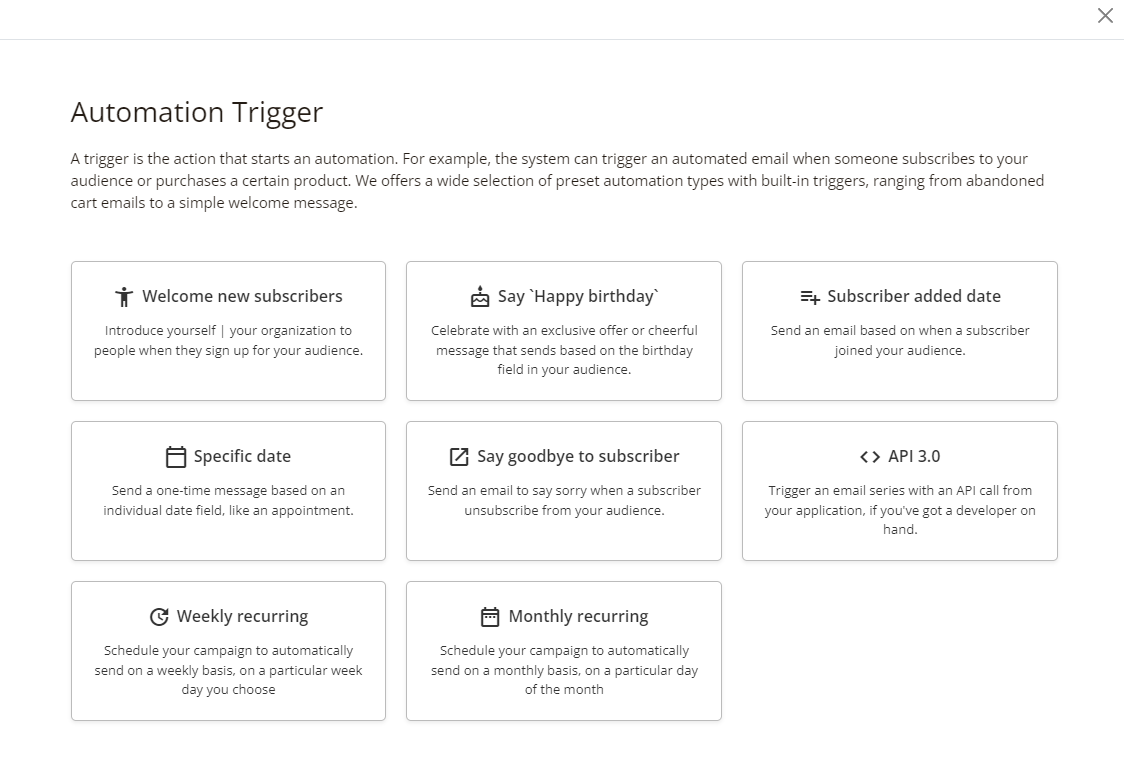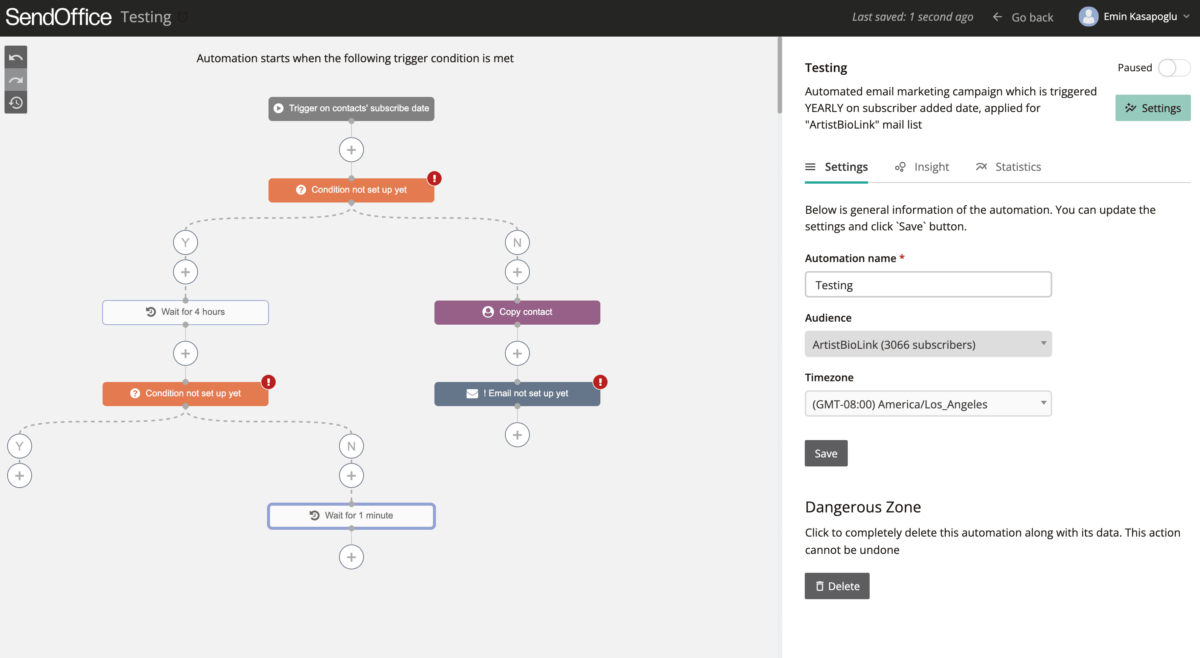- Knowledge Base
- Account Settings
- Automations
Email automation has shown time and again just how simple sending the right email at the right time to the right person can be. However, to get this process started on the right foot, you need to have the right trigger in place to get the ball rolling.
Triggered emails come in a wide variety of forms, so finding something that works with each of your automated campaigns isn’t nearly as difficult as you may think.
Now, before we dive into several different triggered email examples, let’s talk about what a triggered email is and how exactly it works with email automation.
What is a triggered email?
As an email marketer, you already know there are various types of emails worth sending. While many emails are one-off messages, including newsletters, others come in the form of series. These series are often sent automatically after a consumer or subscriber completes a specific action. That action is known as the “trigger” and that email that’s sent is defined as the triggered email.
How do triggered emails and email automation work together?
Triggered email marketing and automated email marketing often go hand in hand. Why? Because, to truly automate a campaign, something must get the ball rolling.
You can schedule posts to go out at certain times, but that doesn’t mean you’re sending the most relevant content to your audience members.
Not quite sure which triggered email examples you should start adding to your automated email campaigns? Here are a few ideas to get you started:
- Event announcements
- Inventory updates
- Milestone email/birthday emails
- Onboarding emails
- Re-engagement emails
- Survey/feedback emails
- Transactional emails
- Welcome emails and more
Ready to Start? Click on “+Add New”
Here you can have more ideas by choosing pre-configured automations: